When it comes to segmentation in Marketing Cloud, a Query Activity is probably the most powerful tool available. It comes as standard with a Marketing Cloud Account and uses SQL and the data view table put together from very intelligent segmentation. However, it’s time consuming to build our Query Activities, and could be considered as overkill when you want to do a one-off query.
The current process in setting up a SQL Query Activity is as follows:
- Create a Resulting Data Extension to store all the segmented data (Email Studio)
- Create the Query Activity (Automation Studio)
- Run the Query Activity (Automation Studio)
- Check the results in your Resulting Data Extension (Email Studio)
Enter Query Studio!!
Query Studio is a new package that’s been in the AppExchange since the begin of the summer this year. Built by Salesforce Labs, Query Studio allows us to run a once off SQL query to retrieve the data we are looking for.
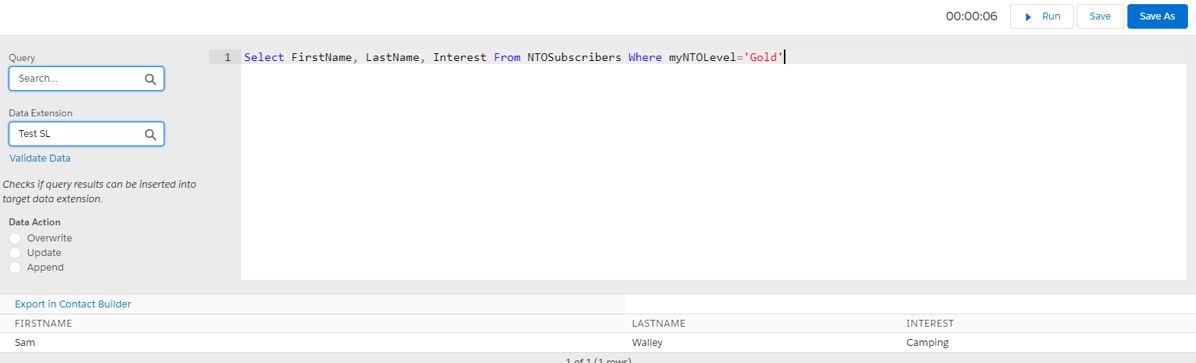
After it runs, it will immediately display the results on the screen for you to review. You could also use one of your pre-existing Query Activities.
But here is the money maker, the system will also create and populate your Resulting Data Extension for you. One thing you must be careful about is that the Data Extension will have a retention policy of 1 day (which you can switch off).
So, no more going back and forward into different studios and builders, just to create a SQL Query. Is anyone else as happy as I am right now?
Click here to find out more about our Marketing Cloud training courses, or to look at our Marketing Cloud Quickstart, click here.