Welcome to the second blog in our Spring ’21 release review. Let's take a look at some further features that this latest release provides.
If you missed the first part of this blog series, here it is!
Let’s take a look at some more of the new features. And if you want to see how some of them work, watch our short Spring ’21 video.
Share Records with Manual Sharing
Administrators wanted it and Salesforce has delivered it! Manual sharing will be available in Salesforce Lightning from February 27th! No need to switch back to Salesforce Classic! The Sharing button is even going to be on the record of your choosing!
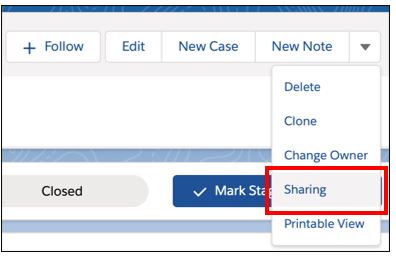
Manual sharing provides users the ability to grant one-off access for their own records to colleagues and groups of people in their Salesforce org. This is already an incredible feature because it means security settings already in place, do not need to be altered which reduces the workload for our humble administrators.
This change applies to Lightning Experience in Professional, Enterprise, Performance, Unlimited, Developer editions and is available for Accounts, Opportunities, Cases, Contacts, Leads, and custom objects.
Walkthroughs
One of the biggest enhancements to Walkthroughs is that you can now create guidance for the entire process of creating, editing, and cloning records and continue the walkthrough into the detail page.
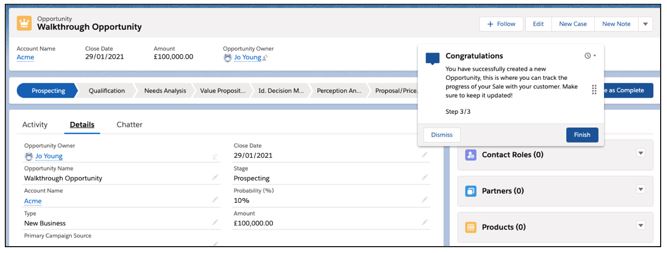
In the Spring 21’ release you can also now include images in Floating prompts to bring your Walkthroughs to life. You can add a .jpg, .jpeg, .png, or even a .gif file. Gifs allow you to animate your steps to enhance the guidance further. You can also do more with Rich Text such as underlining and adding Links. And there is more! Read about the full enhancements to Walkthroughs in Spring’21 in this blog.
Tableau CRM: Add Custom Text and Visualizations in Number Widget Tooltips
There are a couple updates to Dashboard functionality, one of which is the ability to add custom text and visualisations in number widget tooltips. This will allow you to see additional information associated with key business metrics whilst keeping your Dashboards free of clutter. Once set up this will allow your end users to hover over a number widget and see dynamic text and visualisations in the details of the tooltip.
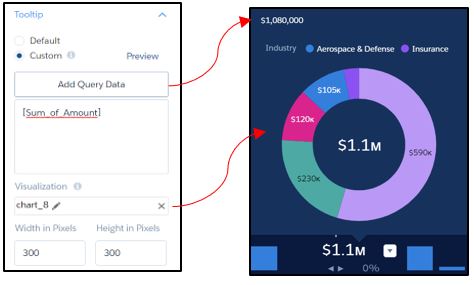
Read more about this and other Tableau CRM features coming up in this release.
WhatsApp Messaging in Marketing Cloud
WhatsApp messaging is now available with Marketing Cloud. This allows you to send Transactional and session messages to your customers with WhatsApp.
The session messaging allows for an engagement with a customer to trigger different responses. For example, if a customer of yours requested more information on your website, we can set it up so a message will come through WhatsApp with a selection of products to reply with.
So, we can setup different responses based on the customers reply in Journey Builder.
As with all messages in Marketing Cloud, these can be personalised in Content Builder.