Ever wondered where to go to view Release Updates within your Org? Three times a year, Salesforce releases updates to improve your experience as a customer, but the ones that are most relevant to your org can be easily missed and not taken advantage of!
To make the most of these updates, Salesforce has recently introduced a section within the Setup menu to view updates and alerts. Improving the user experience by providing the ability to review important updates, you can ensure you are making the most of org enhancements.
Let’s see how it works! Start by navigating to the Setup cog and type in Release Updates into the Quick Find box:
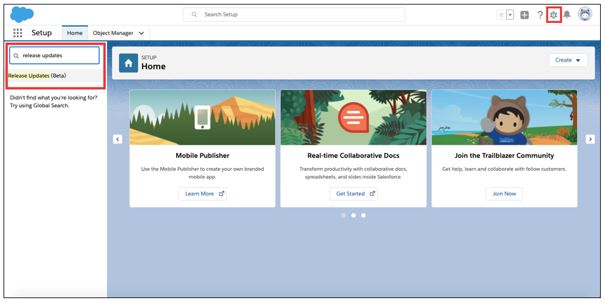
When you select the Release Updates option, you will be presented with four tabs. These will show you the different updates available. Each release update will have a Complete Steps By date, which is when Salesforce recommends you should have implemented the update by.
Needs Action – the update hasn’t been completed, and attention is needed to implement the update
Due Soon – the Complete Steps By date is coming up soon, and the update needs to be introduced in the near future
Overdue – steps have not been completed by the suggested date and the update is now overdue to be implemented
Steps Completed – you have implemented the updates! No further action needs to be taken
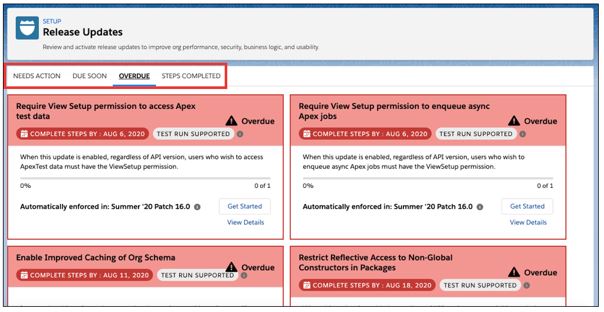
You can use the View Details tab to see what the update includes:
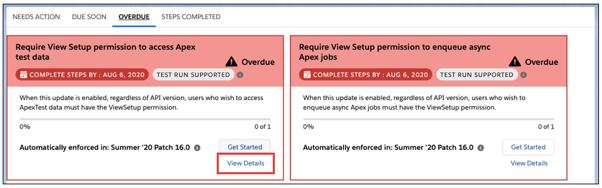
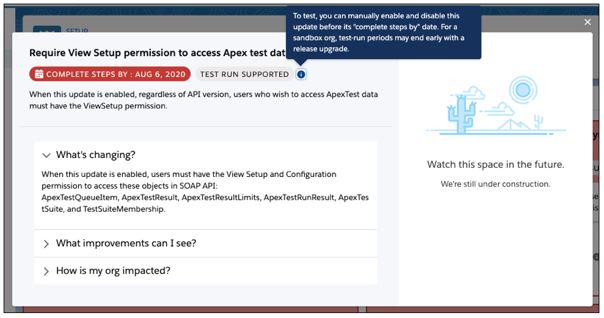
When you are ready to introduce one of the updates, click on Get Started in the appropriate section:
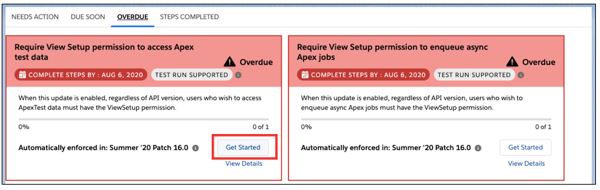
After clicking on Get Started, you can walk through the steps to install the update. You’ll also be able to view what changes are included in the update, how it will make improvements to your org, and what impact the changes will have:
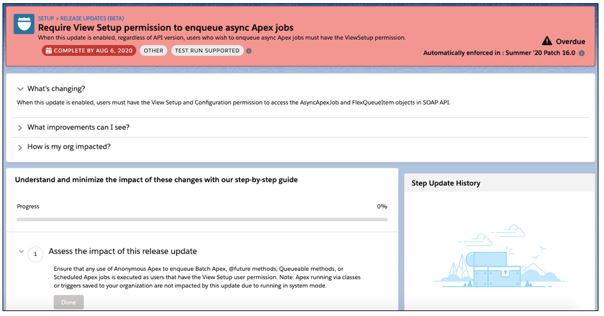
And it’s as simple as that! The screen will walk you through what you need to do to implement the change, and your progress in installing it. Once it has been fully added into your org, it will appear in the Steps Completed tab on the Release Updates home page.
Occasionally, you will see that updates will be enforced automatically in a specific release. Depending on your org’s instance, the update will be enforced at different times. You can check the status of the update and when it will affect your instance at https://status.salesforce.com/.