If you are looking to extend your use of Salesforce, then why not use the AppExchange to install great apps already tried and tested by the community? Many of these are also free - so what have you got to lose? Our team of instructors and implementation consultants are often asked for their recommendations, so here are some of them:
Agile Accelerator App
As an Agile Certified Project Manager, one of my biggest fears is losing control of where my projects are and not allowing people visibility of what the team are working on. I find that the Agile Accelerator App allows me to not only manage my projects efficiently but also allow my team to see exactly what is going on and what they need to be aware of.
It works using that Salesforce look and feel that we are all familiar with and as a Certified Administrator, it's really easy to go in and configure it to support multiple projects at a time, especially as it now supports the Kanban as well as backlogs, sprints and User stories. In theory it can be used for any size projects but my preference is to use it on Small to Medium sized projects
In my opinion this is a great tool to allow you to have an effective project framework, and to collaborate with and engage stakeholders using that awesome Salesforce functionality that we all love (including lightning!)
Mark Lewis (Salesforce Instructor, Project Manager, Change Manager, Legend)
Draggin’ Role
When I explain the role hierarchy in Salesforce administration workshops such as the ADM201, I am often asked if there is a way to quickly assign users to new roles. This gives me a great opportunity to demonstrate the capabilities of the AppExchange by installing the Draggin’ Role app. This free app adds one custom tab that allows you to see the complete role hierarchy tree and the assignments of all users. The best part is that you can drag and drop users from one role to another to change assignments, or drag and drop roles to modify the hierarchy. The only downside is that it isn't available to use in Lightning yet!
Jiri Dvorak (Salesforce Instructor, Sales, Service and Einstein Analytics guru)
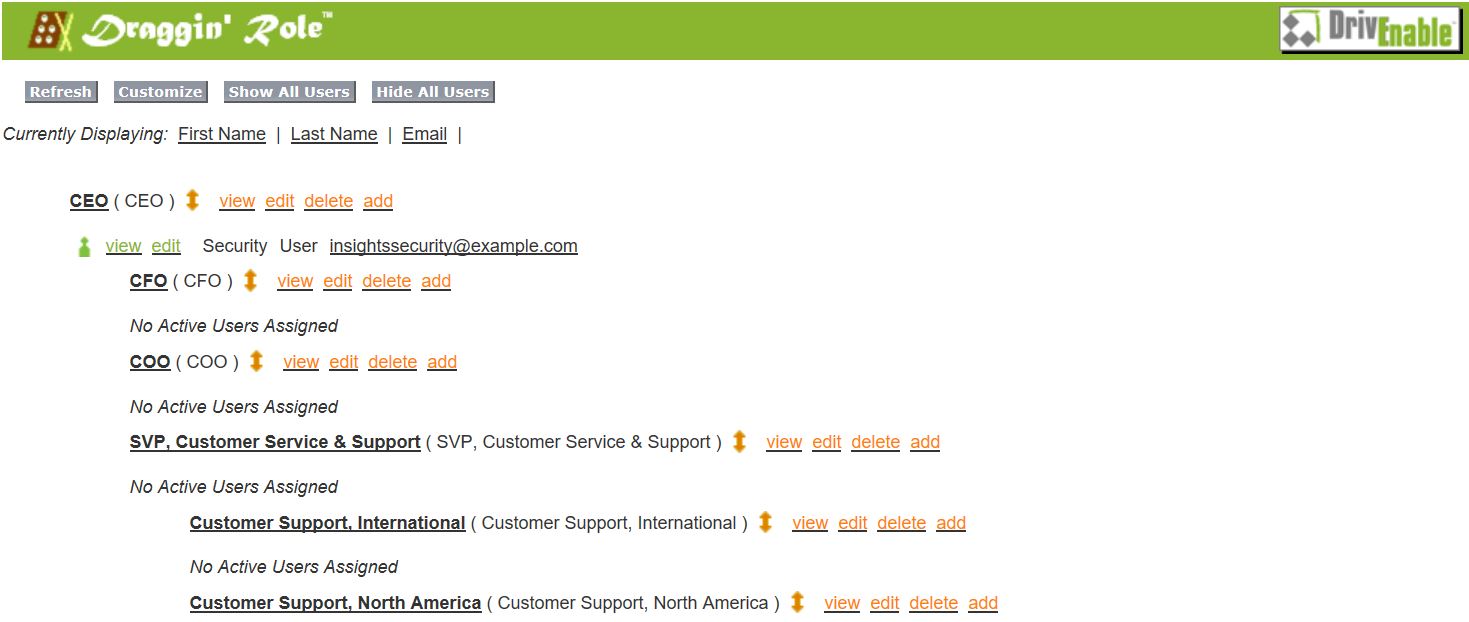
Trail Tracker
Have you been blazing your trail through the Trailhead site? We love learning with Trailhead, and using the Trail Tracker app is a no-brainer. From this app, we can easily assign new learning to our employees and extended team (standard and chatter free users), making learning more fun than before and allowing us to guide their learning. The app comes with a pre-built set of reports and dashboards to get you started.
With MyTrailhead just around the corner, we want all of our teams and customers to get using Trailhead as soon as possible as it is only a matter of time before fully customised trails will be the way of learning!
Jo Young (the boss)
![]()
PermComparator
As a Salesforce Admin, one of the many questions you may be asked by a Team Leader or Manager, is to advise on what permissions a certain user or group of users have in Salesforce. If you have plenty of time on your hands and have nothing better to do, you might welcome the lengthy task of reviewing the various components that make up profiles and user records. Imagine all the fun you would have clicking in one profile then back to the other then back to the first again then.. well, you get the idea. But here on planet Earth, you can work much smarter by using a great third-party app called PermComparator, which can be used in both Production and Sandbox orgs.
Using a simple drag-and-drop mechanism, you can quickly compare up to 4 user records, profiles or permission sets at a time. The app is easy to use and in a couple of clicks will show you the common user, object and setup entity permissions between all the items you are comparing. A few more clicks and you’ll see the unique permissions and the differing permissions too which all together makes this a very handy tool indeed!
You'll find it here: https://perm-comparator.herokuapp.com/
Mandy Drew (Queen of Support for our Salesforce clients)
Field Trip
Finding ways to keep our orgs clean, tidy and efficient for our users is one of the things that keep us awake at night right? Or maybe that's just me. Well, if you have ever wished that you could run a Report on the usage of standard and custom fields in salesforce, then Field Trip is a really useful app that allows you to do just that. With just a few clicks, you can analyse the fields of any object, including what percentage of the records (or a subset of your records) have that field populated.
So, if you have an aged org which has had multiple admins over time, then you have probably had many different fields created for different layouts; duplicate fields created; unused fields, etc. It quickly becomes a daunting task to try and unpick this so let Field Trip help you take the strain. Find it here:
https://appexchange.salesforce.com/appxListingDetail?listingId=a0N30000003HSXEEA4
Phil Young (Admin, Instructor, Education Architect, and all round good egg)
Global Currency Updater
Global Currency Updater will update the currency within your Org. It uses data from Yahoo Finance so you can be confident it is from a good source and it works along side your built-in Advanced Currency Management.
The reason I like it so much is its simplicity. It is, to a certain extent, manual (you must click on a button to activate it every time you need a new exchange rate), but many businesses I talk to prefer that, as they choose not to update their rates as often as others. Also, nearly every time I deliver the ADM201 and start talking about “Advanced Currency Management”, I get at least one comment of “Wait, so we must update this manually every time the exchange rate changes?”, to which I can respond with “Well, there is an app…”.
p.s. It also helped me out a bunch of times when I was a consultant.
Sam Walley (Admin & Marketing Cloud Instructor & Salesforce Wizard King)
Dataloader.io
A slight difference on this one as I am going for an external tool rather than an app. When you need to bulk upload data into Salesforce you have a lot of options. From the Data Import Wizard for simple loads right up to Bulk API. By far my favourite is Dataloader.io (a MuleSoft tool so, as of the recent acquisition, a Salesforce tool). Why do I prefer this over the standard Salesforce Data Loader? There are some simple things, like the fact that it’s cloud-based. You don’t need to download anything to use it, which means I can load data from my Chromebook in a pinch. It also stores your success / error files in the cloud for a month after the load which can be pretty handy. Mostly, though, it is because of…*drumroll*
…loading date fields. Data Loader has a habit of mangling date fields unless you put them into a weird format, which it’s very easy to forget to do. Dataloader.io lets you pick your date format and then loads the dates in that format. That might sound like a small thing, but when you come to reporting and it turns out the bulk data load you did six months ago has all wrong date fields on it it makes a huge difference!
James Cannon (Implementations Manager and self-appointed Salesforce demi-god)
Salesforce Marketing Cloud & Musqot
I have been working with Salesforce Marketing Cloud for the last 6 months, and noticed there was something missing when aligning the customer’s overall Marketing Plans. I wanted to find an app that would allow customers to plan and budget their campaigns, whilst still executing their campaign activities in Salesforce Marketing Cloud, providing a 360 view of all marketing activities.
I was recommended Musqot by a colleague after hearing about the app from one of their customers. Musqot allows you to connect to Salesforce Marketing Cloud on Force.com. The app allows you to plan and budget across all channels sending data to Marketing Cloud, ensuring your campaigns are aligned with your company’s overall marketing plan. The app also allows you to provide more bespoke reporting dashboards based on your business requirements.
I look forward to reviewing the app over the coming months and will let you know how I get on!
Jemma Cosentino (Instructor and Marketing Cloud Guru in the making)