Imagine being a Learning & Development manager, keen to ensure your users get the right training at the right time. It’s difficult at the best of times, but now we have Learning Paths.
Some of you may remember the launch of Guidance Center on In-App Learning – this is now known as Learning Paths, but it is bigger and better and will change the way your users learn. Access Learning Paths through the icon in the top right of Salesforce and this will open your customised Learning. The link at the bottom takes users to their Learning Home page, this is also where managers can assign learning.
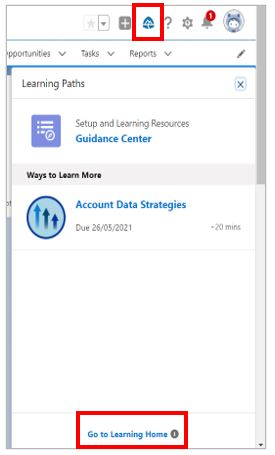
From right inside Salesforce, you can ensure personalised learning is assigned to users, or groups of users and ensure it appears at the most relevant place in Salesforce by selecting which apps or objects specific learning content shows against. If you need it to be completed by a certain date, just assign a due date.
And it’s not just Trailhead content (without hands-on challenges). You can also assign myTrailhead content, and Links (Videos, PDFs, Slide decks), enabling your users to learn directly in Salesforce. It’s contextual learning right at the time and place that the learner needs it!
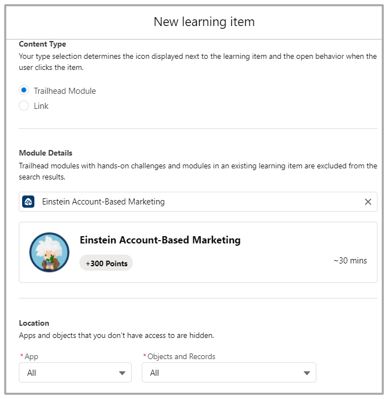
Once your content is assigned, learners see a number of tabs on their learning page.
- Required: assignments with a due date
- Suggested: assignments without a due date
- In Progress: content already started, this will also include content users have started on their own in the Trailhead or myTrailhead sites
- Completed: all the learning items a user has completed
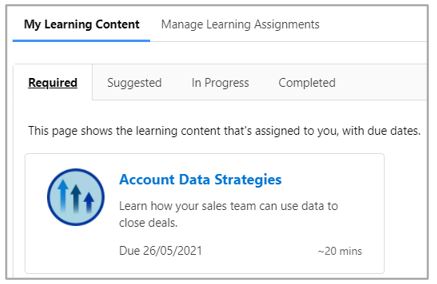
And one more thing, you can track their learning through some new custom objects. Just create your own reports on the data and you’ll be set to go.