In this blog we are going to explore the browsers you can utilise for Salesforce on your mobile device, desktop and tablet.
As you can see from the table below, if you want to use Lightning Experience from a Desktop and Laptop browser you can use Microsoft edge chromium, Google chrome, Mozilla Firefox and Apple safari.
Microsoft internet explorer and Microsoft edge (non chromium) do not support Lightning Experience.
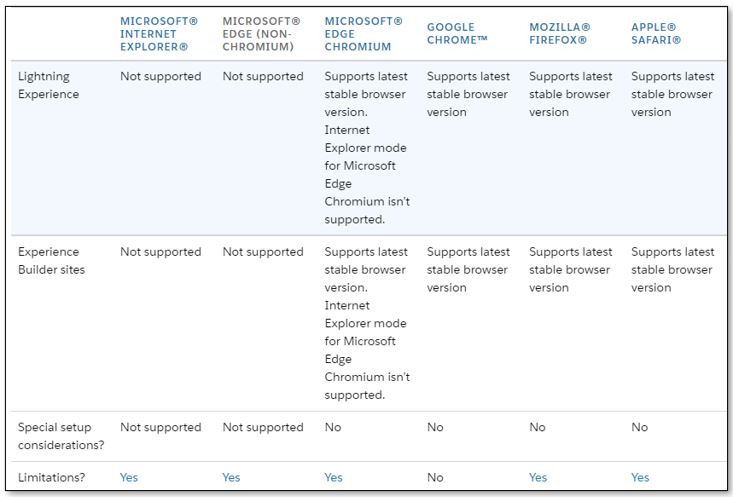
If you want to access Lighting Experience on your tablet, you must do so from the Salesforce Mobile app, unless you have an Apple iPad, then you can use Apple Safari.
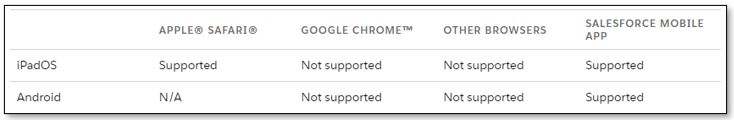
It’s important to note that Salesforce will treat touch-enabled Laptops, including the Microsoft Surface series as Laptops rather than Tablets, which means you will have the Salesforce full site experience rather than the Salesforce Mobile App. If you want to use Lightning Experience on your mobile device, you will have to use the Salesforce mobile app.
Please contact us if you require further Salesforce help.