Ever wondered how to continue to drive adoption, best practice and good quality data after your Salesforce go-live? It’s a tough one, but one of the best solutions to this conundrum is to use an In-App Help provider.
So, firstly, what is In-App Help? Imagine going live having trained all your users, patting yourself on the back for a job well done, and putting your feet up…….it would be nice wouldn’t it? But the reality is quite different. Users don’t always retain everything from their Salesforce training, and whilst training manuals or quick reference guides are valuable, they can often be misplaced or be too lengthy, and super users may not always be available.
What if users found help inside Salesforce? Imagine getting stuck when creating an Opportunity, and not remembering what comes next; What if they could click on a button for contextual help that led them through the process, including videos and links to further documentation? In-App Help can also be created in many languages (solution dependent), so you can support all of your users with the same tool.In-App Help is simple to create. Your Salesforce process experts should be involved and write clear instructions or produce videos that will direct users where they need to go. Your IT team will need to assist to ensure the product is fully integrated (if you select a product that is not native to the Salesforce platform) and up and running, but you will often get an abundance of assistance from the software supplier.
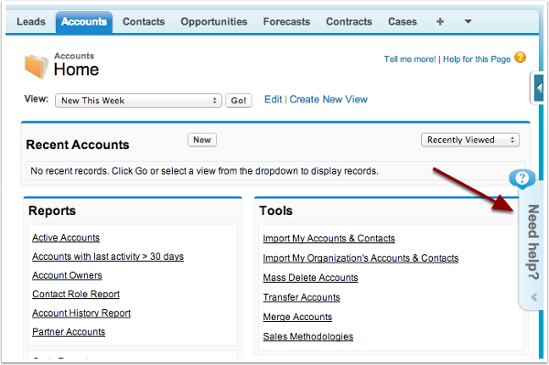
Of course, the human touch is still incredibly important. Your users will have questions, and will want to talk to a system expert. However, this is where your super users will now have the time for that 1:1 support. They will no longer be fielding as many requests for help, as In-App Help will be taking the pressure off them!
Now, how to pick your solution? Ask for a demonstration of any products you are interested in. You will find some have advantages over others for your company. Here are some key questions to ask:
- Can In-App Help be used on more than one platform? Some solutions are native to the Salesforce platform, so will not provide In-App Help on other platforms you may use
- Multi-lingual – is it possible to translate your help into multiple languages?
- Is the help contextual? For example, if your user is in the middle of a process and gets stuck, will the help recognise where they are and provide relevant help?
Many providers will offer a free trial. Take advantage of this in a sandbox environment, and try it out! This will tell you how simple it is, and whether it will meet all of your business requirements. Ensure you demonstrate the options to your key stakeholders, who may have an input into your decision.
Finally, once you have chosen a solution and are live, don’t forget to keep updating your In-App Help. As your Salesforce org changes and evolves, so should the support you are providing!