The Salesforce Lightning Platform is a new user experience with a refreshed interface, giving users access to great new features, whilst maximising productivity and allowing better decision making based on your data.
So now you’ve been given a brief intro on Lightning and want to know if it’s for you. Where do you start, you ask? Here are our best practice tips for migrating to the Salesforce Lightning interface…
1. Take the Salesforce Lightning Trailhead modules:
Those lovely people at Salesforce have given you all of their best tips and tricks for migrating to Lightning, so learn from the experts! This Salesforce Lightning trail will take you less than a day, but will set you up to know about all things Lightning, and most importantly, what you need to do next! Click here to access the trail.
2. Which features are not supported in the new Salesforce Lightning build?
Do your research! Although more and more features are being included in each new release, it is important to understand which features are not currently supported in the Lightning interface. Click here for a full list of information. Do remember that you can switch quickly and easily between the new Lightning interface and the Classic interface, so you don’t necessarily need to wait until everything is available to make the switch. Remember there are also lots of cool new features only available in Lightning that you may be missing out on if you don’t!
3. Preview your org in Salesforce Lightning Experience
In your own Salesforce org, you can preview Lightning Experience. This will allow you to see your own customisations in Lightning. Your Salesforce administrator can switch this on for you using the Lightning Experience Migration Assistant in the Setup menu.
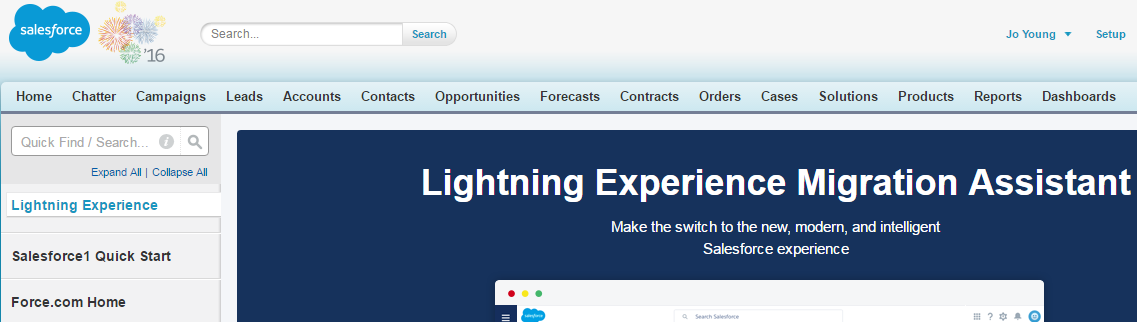
4. Plan your Salesforce Lightning rollout
Salesforce are making this one easy for you! With a ready-made enablement pack, you can do your own gap analysis and decide whether the time is right for you. The pack includes a gap analysis template, a rollout checklist, a project schedule, a test plan and more. Click here, and scroll down to the "Deliver an Executive Summary" section for the link to the download.
We suggest running a pilot initially, with a small group of users. You can use any feedback from the pilot to ensure your go live is more successful. Work with this small team to understand the things they love, and the things that may prove more challenging. The “what went well” items can be built into a communication and training programme. The “what could be better” items can be resolved before you go live across the whole company.
5. Communication and Training
So easily forgotten, yet essential to the success of your migration. Have you told your users what is coming? Have you clearly communicated why you are migrating to Lightning and what the benefits will be to users? Have you planned training sessions to help your users with the difference in the user interface?
Your communication plan should be developed with your project stakeholders, and regular updates should be fed down the organisational structure to assist with buy-in. Get users excited about the benefits coming their way to increase buy-in and quicker adoption on go-live. Your training plan should include some form of face-to-face support to allow users to ask questions if they get stuck. Depending on the number of users, their level of expertise, and the geographical dispersion, a blended approach may be best to include eLearning or trailhead modules, super user support, instructor-led training and floor-walking.
We have a forthcoming schedule of blogs where we will take a deeper dive on some of these areas, so you can plan in more detail how you might approach them.
So now what? Get learning and planning and if you have any questions, contact Stimulus Consulting at info@stimulusconsulting.co.uk