We cannot remember how many times we’ve been asked whether it is possible to set an expiration date for a permission set – but this Beta feature is now generally available! You can now assign an expiration date to each permission set or permission set group. This will allow you to set a temporary permission to users and not worry about going back to remove them at a later date.
Initially in the Summer ’22 release, you will need to enable this update. Just search on Release Updates in Setup, and you will see Enable Permission Set Expiration and Enhanced UI.
If you don’t apply the update, it will be enforced in the Winter ’23 release.
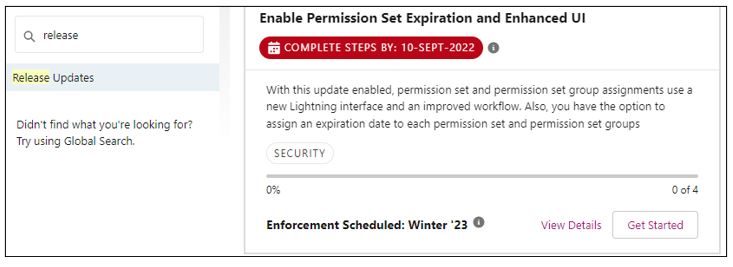
If you want to know more about the update before you start, click on View Details. This will tell you all about what is changing and how your org is impacted.
Once you click on Get Started, you’ll be shown the four steps to enable this update:
- Select Enable Permission Set & Permission Set Group Assignments with Expiration Dates in User Management Settings.
- Test test test! This is very simple. Go to a Permission Set or Permission Set Group. When you click on Manage Assignments and add a new assignment (or edit an existing one), you’ll be asked what the expiration date should be for this user, and the time zone. This makes it flexible so different users can have different settings.
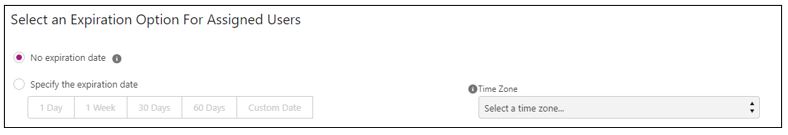
Communicate the changes to the team and train them in how to use it. Finally, confirm that your org is ready for this update.
Contact us for more information on how we can help.