Back when things were normal and we were able to go on site and talk with our clients, there were a significant number of them who knew that the Leads object existed but had decided that it wasn’t a piece of Salesforce functionality that they actually needed.
I am a naturally inquisitive person and would always seek to understand ‘Why’ companies didn’t need to use Leads. Were their Sales people that good that everything was a won Opportunity and therefore needed to be added straight in as an Account, Contact and Opportunity? Had they discovered a new way of doing things or had their implementation partners created a custom object and called it Prospects?
More often than not the response was ‘It’s just easier to add data as an Account and Contact and we will work it from there’
‘How do you identify those who you are actively working with?’
‘ummm….err….Well the Account manager will know’
‘What if the Account Manager leaves or is off?’
This conversation can sometimes go on for quite a while but eventually there is a light bulb moment when they realise their process is reliant on individuals doing what they should do rather than Salesforce CRM doing a lot of the work for them!
Let's take a look at Salesforce’s definition of Lead generation ‘The process of gaining the interest of potential customers in order to increase future sales’. This sentence is key, Lead generation should be part of a process, in fact it may well be the very start of your process and as a result there are a few things that you may need to consider :
- What is a Lead?
- How do you qualify your Leads?
- When should you convert your Leads?
- Where do your leads come from?
The 4 questions above start to form the basis of your process, you can capture as much information on the Lead record as you need to by adding the relevant custom fields and where appropriate mapping them across to the relevant Account, Contact and Opportunity fields so that if the time comes to convert them, the data comes along too.
The use of the Lead Object allows me to keep my potential clients, primarily new business, separated from those who I am actively working with.
As an example, I have been speaking to John Bright. He would like to book himself on the ADX201 workshop via Stimulus. He knows the course he wants, he knows the dates BUT he doesn’t yet have approval from his line manager.
At the moment John remains a Lead, because whilst he may be as keen as mustard to undertake training, there is no one to pay for it.
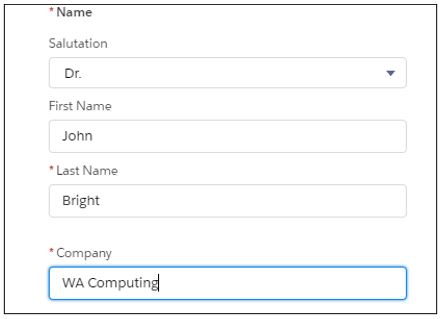
A couple of weeks later, after John has jumped through many hoops to get the approval that he needs (we’ve all been there, right?), we re-engage and he tells me that he is ready to proceed with the booking.
I check through my Lead record and ensure that I have all of the information that I need to convert him, I click on Convert and at this point complete a quick search for pre-existing Accounts, Contacts and Opportunities to ensure that I don’t add any duplicates!
There aren’t, so I click on Convert once again and I have added a new Account, Contact and Opportunity. By adding the Lead initially and working it through to conversion, I have managed to capture the good quality data that I need BEFORE Account and Contact creation.
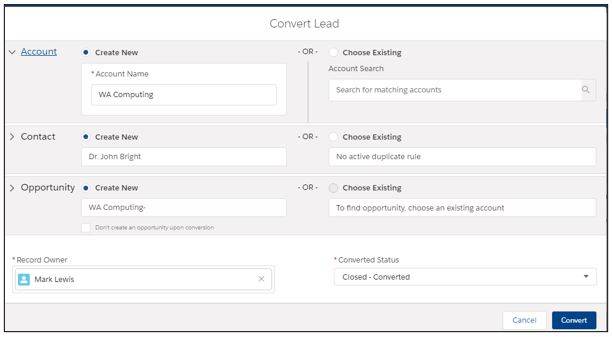
My Sales teams then know that if it is in Salesforce as an Account and Contact then they are either active customers who we are working with currently or we have worked with them historically.
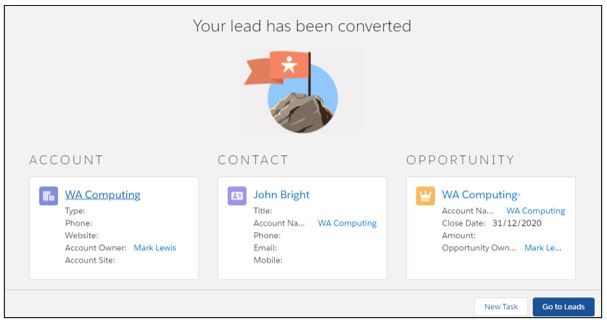
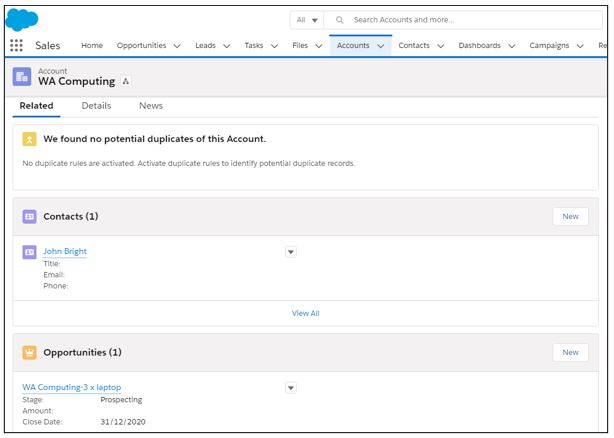
Those Leads that remain Leads are the people that are not going to be added to your pipeline any time soon, and the focus can then be in the right place, working those Opportunities and adding value to your pipeline.
Take a look at our Salesforce tutorial videos for more hints, tips and advice.