It’s no secret that the quality of your data has a direct impact on the accuracy of your Salesforce reports. Sounds obvious doesn’t it? But the action you can take to validate and improve your data may not be so obvious.
Let’s take a common scenario many of our Clients clients find themselves in. Your business has been using Salesforce for a while, but over time business processes have changed and customisations have been made (by a variety of people no doubt) to support this. As a result, lots of lovely new fields have been created to enable users to capture the necessary data at that point in time. But (there’s always a but), there are now so many fields on the Salesforce record, users find themselves endlessly scrolling down the page in search of the fields they think they need to complete. Then they keep their fingers crossed that the Board report they have just submitted contains accurate, meaningful information.
Not ideal is it?
Let me take you on a little Field Trip! Using this free tool (available on the AppEexchange), you can quickly and easily analyse your records and discover the truth behind how many of those fields are being populated (or not as the case may be).
How refreshing would it be to begin your de-clutter journey by removing unpopulated fields from page layouts? Instant quick win!
Let’s take a little look at the tool and do some analysis on the Contact records. At the top-level you can see there are 20 contact records in Salesforce and a total of 64 available fields.
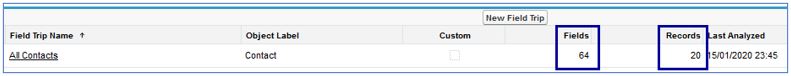
For some deeper analysis, we head over to the standard Field Trip reports installed as part of the package and can immediately see that 5 of those fields are not populated with any data. Removing these and any other low populated fields from page layouts will not only ensure the users are entering data where you want them to, but it should also restore some confidence in the integrity of your data and reports!
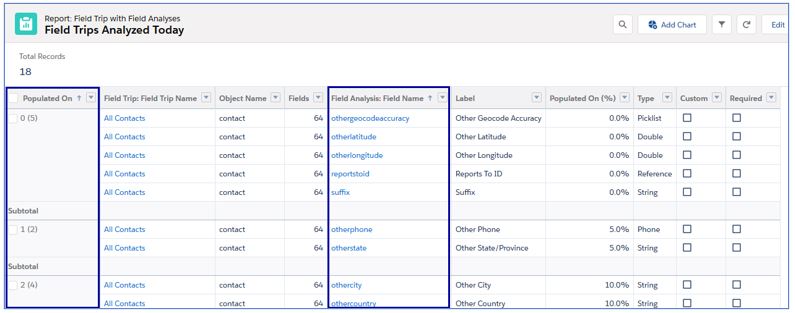
In our experience, making your page layouts as simple as possible, and directing your users to entering only what is necessary WHEN it is necessary, increases Salesforce adoption and usage. We’ve often heard the complaint “but it takes so long to create an Opportunity…..” and such-like. Well this is your opportunity as admin to be the hero of the hour and make an instant improvement to your org.
It really is that simple so why not give it a try? Click here to take a look!