Salesforce have been putting massive effort into flows over the last few releases and Spring ‘21 is no different. Firstly, the obligatory rebrand for anything they put significant effort into. Lightning Flow is now called Salesforce Flow. A minor difference but worth noting when searching for help.
It seems like the focus here has been to close some of the gaps between flow builder, process builder (which is the same underlying technology) and workflow rules. I will run through some of my favourite changes.
Refer to prior values in a flow.
This is a great little enhancement that you could get in process builder but not in flow. You can now use the previous value of a field in your flow. An example of what this means is that you could have a flow that fires when an opportunity changes status to Closed Won, but behave differently depending on what its last stage was. Your record triggered flow fires as normal when the opportunity stage changes to Closed Won but the flow can see what current values are on the record, and what they were before Save. Perhaps you want to send a different welcome email to a customer who changed from Closed Lost to Closed Won, than to one who moved from Quoted to Closed Won.
These customers are different in that one liked your product and price as soon as you provided it, the other disappeared or was in some way considered lost and then came back out of the blue with a purchase. Now you can easily (you could do it before, but it was a messier) differentiate between these customers and run a different process on them. This is a very simple example but the power you get here is huge.
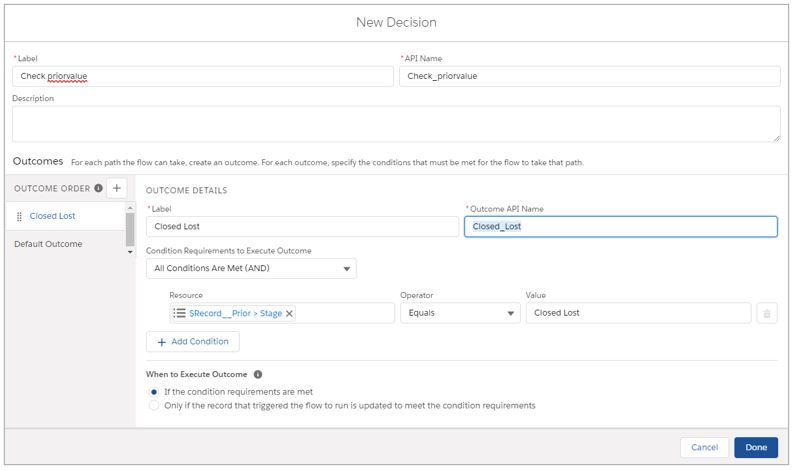
Scheduled Paths
I am genuinely excited by this. Again, in process builder you could easily schedule parts of your process to run ‘later’ whenever that might be. In flows this was always a bit trickier, but this change makes it easy. You can define multiple paths and choose when they will run. For example, you could have a flow that fires when an opportunity changes stage to Quote Issued. You could have an immediate action to email the account owner to let them know that one of their accounts has a new quote out. You could also get the same flow to schedule an action to send a reminder notification to the opportunity owner one week later so that they remember to follow up their pipeline. Again, this is a simple example, but the potential is clear. You can significantly simplify the automation architecture in your Salesforce org by needing fewer types of automation to achieve what you need.
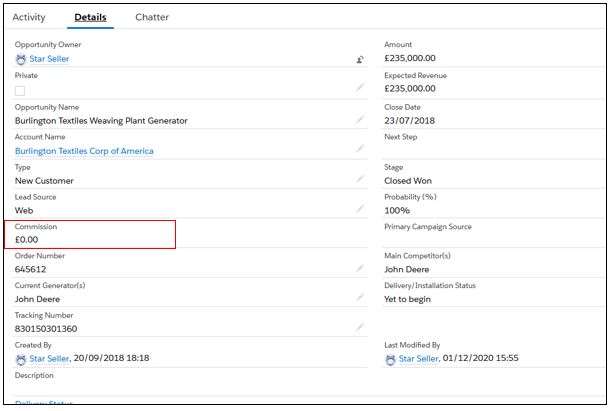
Rich text emails
Here is one that falls into the “Are you sure we couldn’t do that already?” category. It seems hard to believe I know, but you could not send an email with rich text content from a flow, until now! This was a pretty obvious feature gap that had me searching the documentation when I first found it as I was sure I was just missing something but no, you really could not send a properly formatted email. The send email action has been updated so now you use rich text resources in your flow to populate the email body. This gives a lot of flexibility as all the logic of flows can be used to build your email content. For example, you could loop through related records and build a bulleted list of links. In this way, this doesn’t just fill the feature gap, but gives some interesting new capability.
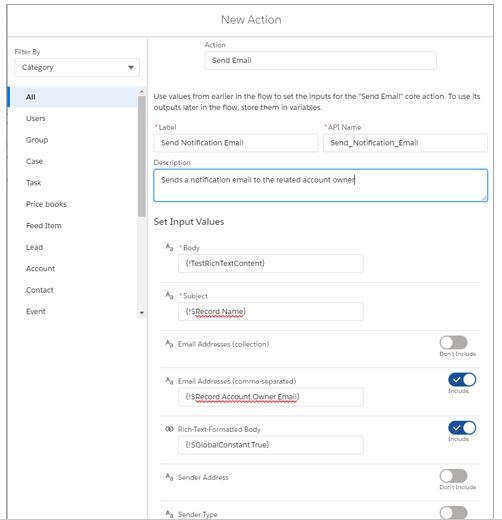
Debug scheduled flows.
Similar to the above email enhancement really, it’s hard to believe that there was no way to do this but you couldn’t. The only way to “debug” a scheduled flow was to run it and see what happened. Now you can use the excellent debug on canvas feature to debug a scheduled flow with rollback mode available too! This certainly makes life easier for admins and developers and makes debugging much faster and safer.
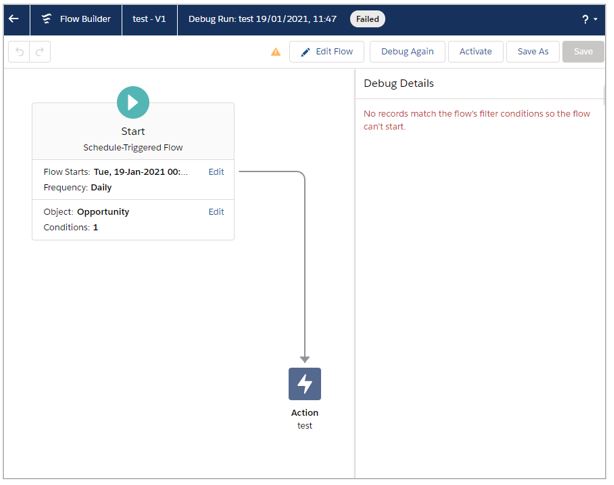
Overall, this is another round of excellent flow updates. Arguably some should have been there sooner, but better late than never! I continue to be very excited about the direction flow is going and the ability it gives non coders to create complex business logic in a comfortable point and click environment.