In this blog, we go through some of the keyboard shortcuts that you can use within Salesforce. These shortcuts are keys you can press on your keyboard to allow you to do something quickly within Salesforce – such as edit a record, or to copy the record URL.
We’re all working hard on making our home working environments as comfortable as they can be while we are away from the office. I’ve seen so many great stories from colleagues across the globe who are discussing how they’re making a workspace at home, or tricks they’re discovering to help make online collaboration easier. Those stories have inspired me to put together a quick blog on a handy trick to make working with Salesforce much easier on your laptop or desktop device. I’m talking about keyboard shortcuts!
In this quick blog, I’d like to show you a few that I use regularly to speed up my use of Salesforce every day. The first shortcut is the one I use the most often – the E key! When viewing a record, simply press the e key – this will bring up the edit window for that record. Once you’ve made your changes, you can hit ctrl S to save that record. (Command S for a Mac.) Let’s say you’ve just hit the E key and you’d like to return to the record page. To get back quickly, you can simply hit the escape key.
Let’s say you’ve just gone through the above and tested these keys out – and you want to know more. Well, where can you go? You could go to this help and training article or you could hit ctrl / (command / on a Mac). This will bring up a menu showing you all of the available keyboard shortcuts for the page you’re on.
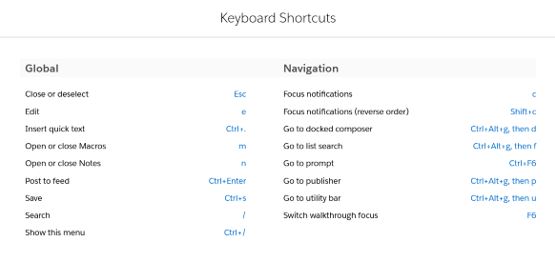
I hope that you find this list helpful – there’s a whole load of these shortcuts just waiting to be used!