It's finally here! After several frustrating years, Salesforce have brought The Recycle Bin into Lightning. So, what is it and what do you need to know? Let us explain.
It’s finally here!!!!
Finally, after several frustrating years Salesforce have brought it into Lightning, the holy grail, that piece of awesomeness that we have all being waiting for…What is it? Oh my goodness, I need to know…
…The Recycle Bin is to become generally available in Lightning in the Winter ‘20 release…
Oh is that it? Your shoulders have dropped, you have exhaled that air that drew in at the start of the blog…The Recycle Bin, is that really what you are excited about…Really?
Yes, really, let’s look at it from a high level and put some context into this.
In the good old days of Classic, a User accidentally clicked delete and the record went into the Recycle Bin and with a very short coaching session we were able to get them to a stage where they were able to undelete their records without any help.
We then made a big song and dance about how Lightning was the future of CRM and invested time, effort, money, blood, sweat and tears to get our team to switch, embrace and champion our fantastic CRM. It was new, exciting and refreshing. People loved it, adoption was up, sales were up, there was a spring in everyone’s step. Life was good.
Then it all came crashing down around our ears, Bob from finance (why is it always Bob?) asked the question in chatter ‘Hi @admin sorry to be a pain but I have just deleted a record, I know it’s in the Recycle Bin but I can’t find it in Lightning’
Alarms rang, bells sounded, my fellow administrators ran around throwing pieces of paper into the air. ‘Oh my goodness, Bob has asked the question. That one question that we didn’t want. How do we answer him?’
‘Hi @Bob, it’s your awesome admin team here, if you could just switch back to the Classic UI, and the Recycle Bin will be where it has always been’
‘@admin Really? You want me to switch back to Classic?’
‘Yes, please @Bob, really’
Bob switches back to Classic, falls back in love with that beautiful blue & white UI and ‘forgets’ to switch back again…
Or the alternative scenario:
‘Hang on @Bob let me go and install an app and we can work it out from there.’
So you can see why the Recycle Bin in Winter ’20 is actually a big deal, it removes another reason for your team to switch from Lightning to Classic and ‘forget’ to switch it back.
Let’s take a quick look:
- The org’s Recycle Bin is called Org Recycle Bin (1) and has its own tab – you can add it for your users to see all of the time, or they can locate it in the App Launcher in All Items. A great alternative is to allow users to customise their own Navigation Bar – just click here to see how.
- Restore records by clicking Restore (2)
- Permanently delete records by selecting them and clicking Delete (3) – multi-select makes your job very simple here
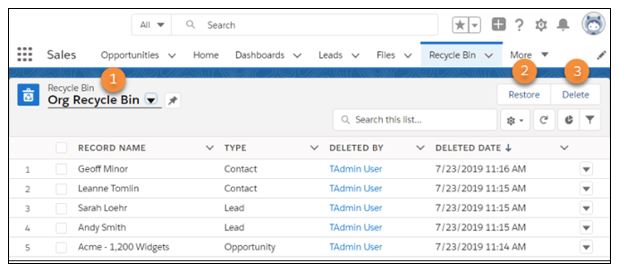
Let’s be serious for a second, the addition of the Recycle Bin probably isn’t the massive thing that this blog has made it out to be, however, it removes another reason for our users to switch back to Classic and that can only be a good thing.
Why not take a look at our upcoming Salesforce courses? There is a course to suit all levels.