Are you a Marketer who would like to make it easier to gather more customer information? Well in the Summer '20 release Marketing Cloud is introducing us to Interactive Emails.
Interactive Email allows our Subscriber to engage in Forms and Surveys, directly in emails, without leaving the Inbox. By having the forms rendered directly in their email it makes it that much easier to get product reviews, gather data for progressive profiling and you can even collect data to update your CRM with the Marketing Cloud Connector with Case Forms or Lead Forms
You can also choose to build custom forms from scratch with an Empty Form
These forms work along side Webstudio and will be completely responsive to whether or not the subscriber’s browser or inbox will be able to render the form, this is done with a Fallback block.
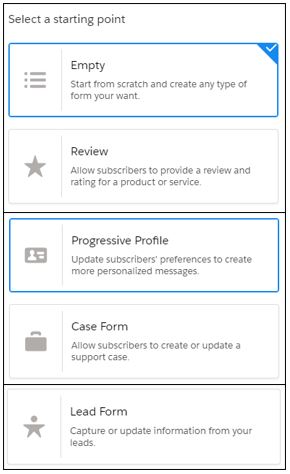
Kanban Updates
The Kanban view, it is one of those features which you use and can occasionally take for granted. It offers such an effective view for end users, but in my humble opinion, does not get the attention it deserves… until now!
In Summer ‘20 the Kanban view is receiving a few great features to make it even better.
First of all, you can now bring your guidance for success and key fields from your pre-configured path into Kanban view. So even when your users are moving and keeping track of Opportunities for example, they can still keep up to date with the key fields and the guidance for success. Your users will never miss a key piece of information or forget to do something because they prefer to work with the Kanban.
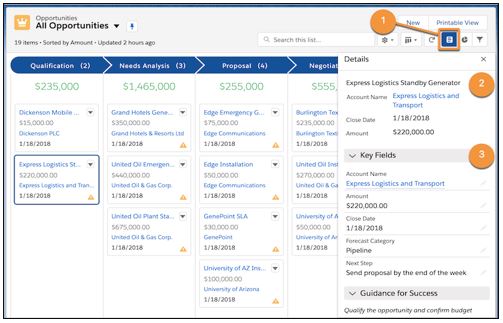
When your user selects a card, the panel will show on the right-hand side (1) highlighting the first 4 compact layout fields (2). The panel will show the key field and guidance for success once it has been configured for that particular object (3). What is amazing is that you can edit the records key fields inline, without having to leave the Kanban view. Saving your users time and clicks making them more efficient.
Secondly, confetti has been brought in to Kanban view, so even if a user moves a record to the desired milestone in Kanban view, they no longer miss out on the celebration of the confetti popping off! Now everyone can be happy close winning Opportunities and wrapping up Cases!
Big Deal Alerts coming to Lightning
One of my favourite things about a new Salesforce release is when old features that we enjoyed in Classic are brought into Lightning. Last release we got the recycle bin, for example – for a long while we had to return to Classic to use that functionality. These days, you can find it directly from your new and improved App Launcher.
For the Summer ’20 release, however, Salesforce are bringing Big Deal Alerts into Lightning. Not sure what they are? It’s simple! Big Deal Alerts allow you to automatically notify users via email when an Opportunity of a large value is created. Before, this functionality was only available in Classic – but with Summer ’20, we’ll be able to configure it in Lightning.
When it’s live, you’ll find this setting by searching for Big Deal Alert in Setup. All you need to do is tell the alert to fire based on a Trigger Probability or a Trigger Amount – essentially, should this fire for a high value Opportunity, or only when that Opportunity reaches a specific probability (remember, Probability is assigned based on the Stage of the Opportunity!)
Once you’ve assigned these, you simply have to decide who the sender of the email is, to whom, and what they’ll see. Salesforce recommends a user with the View All Data permission for this (as they will always need to see the Opportunity for this to work).
Once this is set up, you’re ready to go!
If you’d prefer to check out a video highlighting our favourite features, here it is!