I thought I’d call out a few of the things that stood out to me from a quick review of the release notes. I got hold of a preview org so have had a play with a few of these myself, whilst others I have just read about and will need to wait to get hands on.
It wouldn’t be one of my blogs without some time spent playing with new features of #Lightningflow which is by far my favourite thing Salesforce have done in the last few years.
Default values for picklist flow components
Yes, it is finally here. You can set the default value for picklists in flows in Summer ‘21. The default value setting allows you to pre-select any of the values in your picklist value set. This allows you to streamline data entry by pre-setting sensible defaults for your users so they can speed through data entry. It sounds so minor but it’s a great change.
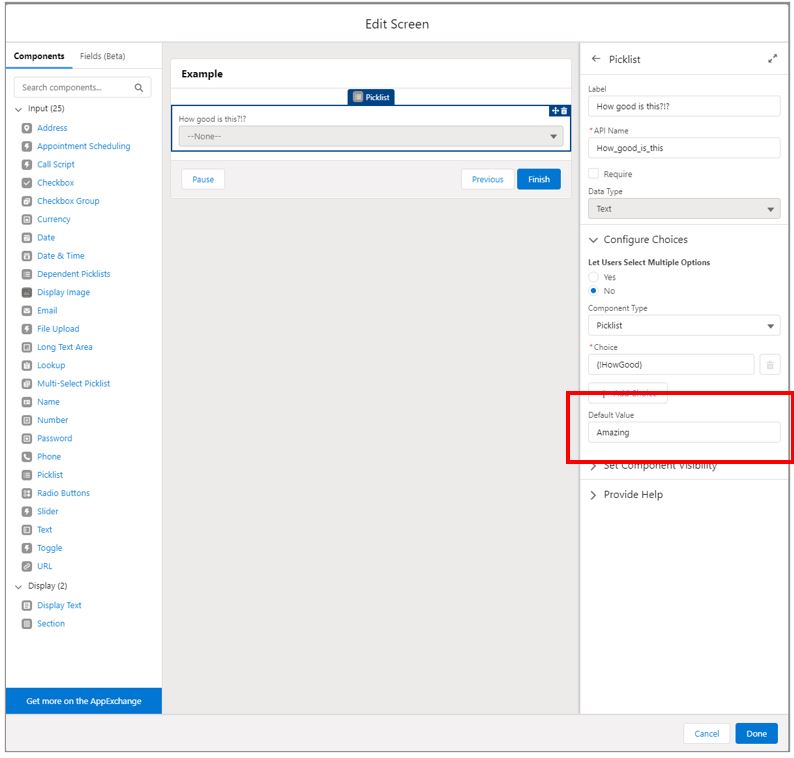
Record Fields
Have you ever wanted it to be simpler to work with records in screen flows? Now there is a beta of a fields function in flow builder. This allows you to simply drag and drop fields onto your flow screen. There are limitations, for example in the screenshot below, the previously used picklist wasn’t available so it isn’t completely revolutionary yet but assuming it goes beyond beta to GA I’d expect more to be added to it and for it to be a really nice usability enhancement.
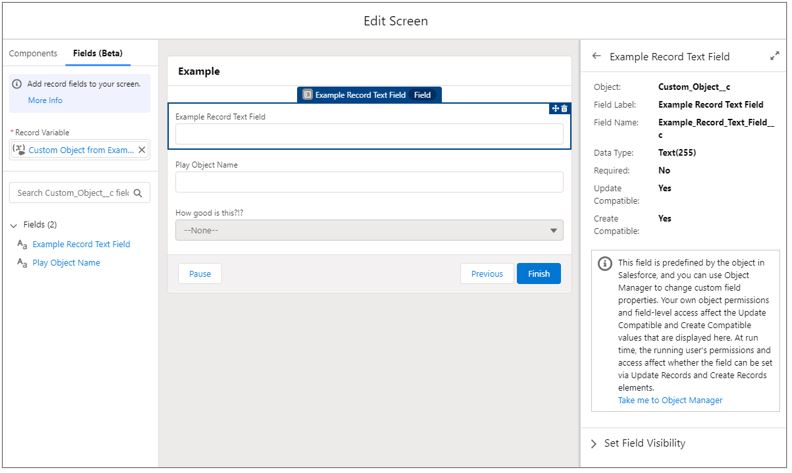
Failed flows list
No need to wait for the email of flow failures, you can now view these in the org from the same place you see paused flow interviews. Great little enhancement that makes things easier when debugging and where multiple inboxes are being used. These can be set up as list views like normal and will be another place for admins to keep an eye on how things are running in their org.
Customer Community Tasks
Customer community license users can now work with tasks. This is a great little update that removes the necessity to have processes running with enhanced permissions to manage tasks for them, or to create fake task objects. Great little enhancement that isn’t getting the fanfare it deserves. This is a preview right now so might come to nothing but hopefully this ends up in GA.
Mass actions in split view
This is a nice small enhancement that frankly, I hadn’t noticed you couldn’t do. You can now carry out your mass actions from a split view, making working with large quantities of data much faster and more efficient. Even more reason to swat up on mass quick actions here.
Fixed Mac Outlook Integration preview
Another preview feature that I’m surprised hasn’t been around before now. Mac users on Big Sur now should have a functioning outlook integration again. This hasn’t been available without workarounds since Big Sur released last November. I’ve not checked this one myself but in theory this brings back some much-needed functionality to the native mac outlook app so you can stop having to use webmail.
Einstein Search on Mobile
And finally, Einstein natural language search comes to mobile. This is a great little enhancement if you have Einstein search set up in your org as it strikes me that mobile is one of the form factors where this kind of intelligent search is most useful. Particularly when you input text into the search box with speech to text, it can be difficult to convey precise details such as record names, but more generalised AI enhanced search manages natural language used in a speech to text scenario well.
Do you want to learn more about how to make use of these, or any other updates or features in Salesforce? Get in contact to find out what Salesforce support we offer.
Take a look at our Salesforce tutorial videos for more hints, tips and guidance.