One of the questions that many of our new admins ask is how they can translate custom terms when their org is in multiple languages. Luckily for us, there is the Translation Workbench which makes this job really easy for us!
So, let’s imagine your users work in English, French, German and Spanish. All of your development is done in your org’s default language which is English. All standard labels and terms are automatically translated to the supported languages for you, however, any customisations that you make are not automatically translated. This is the job of the Salesforce admin. However, if you are not multi-lingual, you may need some help with this.
Enter the translators. You will need to nominate people fluent in each language to help you with the translation. The good news is that they will have direct access to the terms in Salesforce.
Let’s jump in and take a closer look.
Firstly, you will need to enable the Translation Workbench. You will need to be in the Setup menu, and search for Translation, and then click on Translation Settings. Simply click on Enable as your first step.
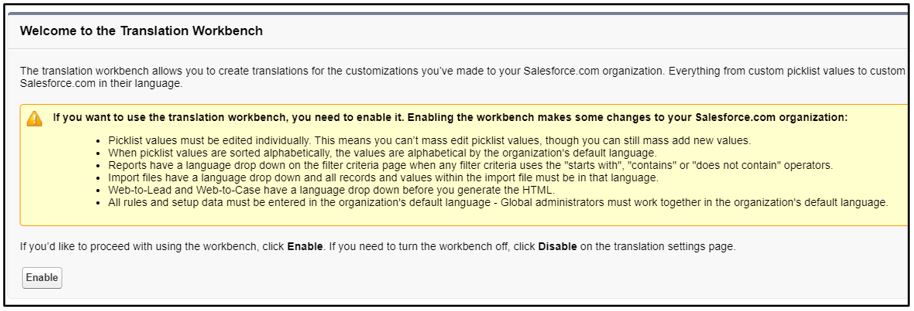
Next, click on Add to select the language(s) you wish to translate your custom terms into (and make sure it is set to Active!), and then select the name of the Translator who will be responsible for that language.
Now click on Translate and we can get started. There are lots of custom terms that you will need to consider translating, such as custom pick list values, custom field labels, error messages for lookup filters and much, much more. We’ll start by selecting the Setup Component that we wish to translate. The component is simply the element we want to focus on such as a custom field. Next, we select the Object and finally the aspect of that component such as the field label or the help text.
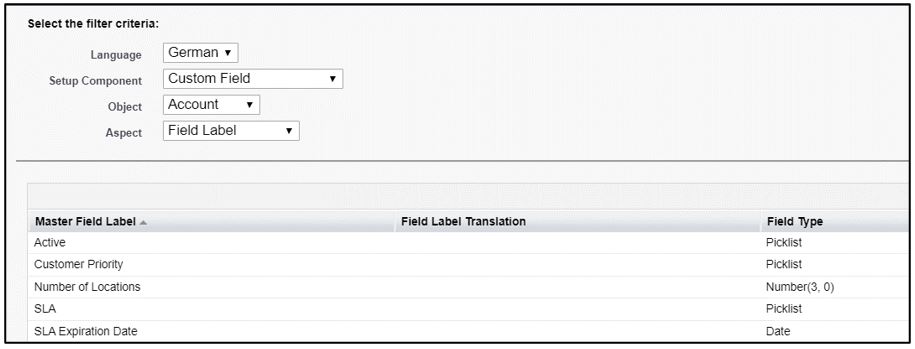
To translate the field label as an example, you double click directly into the Field Label Translation field and enter the translation, and then click Save.

That is immediately live for users that are looking at the user interface in German language.

In the Setup menu in Translate, if the English (or default language) term is changed, the Out of Date field is ticked. This shows the translator what they need to update.
Another great feature is that you can export and import your translations. This makes it really easy if you are using a third party translator.
Check out our video to see the Translation Workbench in action!