The days are getting short, nights are getting colder, which can only mean one thing…it’s time for the Winter ’23 Release Notes! Now, there are a lot of notable features to check out, but as always, we at Stimulus Consulting have made things a little easier to find out about them by pulling together all our favourite features into one place! So, let’s dive in!
Our release video summarises some of these great new features too.
Let’s start with some Platform features:
Permission Sets
As we all know, permissions in Salesforce control everything we can do and see. So, it is no surprise that in this release numerous updates have made it easier and more effective to apply these permissions.
First, we can now assign expiration dates to our Permissions Sets and Permissions Set Groups. This is a big win; it enables admins to provide temporary permissions and access to users without having to manually come into setup and retract the permissions on a specific date. It is also worth a mention that the Permission Sets and Permission Set Groups assignment user interface has been improved to a more Lightning look and feel.
The second and final feature is a great new addition. Previously, when you created a new field on an object, you could set the Field Level Security for the relevant Profiles that you would like to have access to the Field. With Winter ’23 you can now apply this to Permissions Sets. This will save admins a great amount of time instead of going into each Permission Set to update the FLS this can now be done straight from the field creation.
Dynamic Forms for Standard Objects
Winter 21’ gave us a glimpse of what the future could look like for Lightning Pages and Page Layouts when Dynamic Forms were introduced to the world!
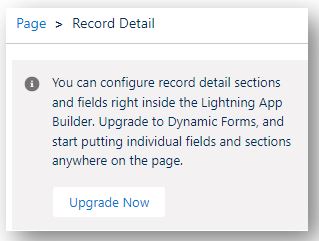
Dynamic Forms brought vast customisation options; the ability to break up our record details and disperse it across the page (a). It gave us the ability to set conditional visibility on fields meaning that users only saw the fields that were relevant based on the previously entered information, or form factor, or any other logic we wanted to use (b). With the initial release of Dynamic Forms, all of these fantastic features were only available for Custom Objects, making their features limited and specific.
Until now that is! In Winter 23’ Salesforce have rolled out Dynamic forms to our Account, Contact, and Opportunity objects meaning that the levels of potential customisation and our ability to adapt our Salesforce UI is increasingly more flexible.
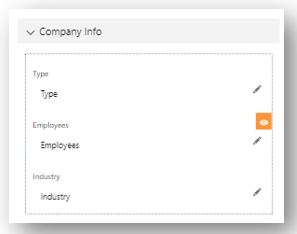
- Dynamic Forms allows us to disperse our record details and fields into different sections
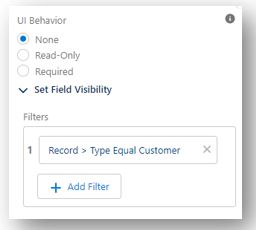
- We are able to set conditional visibility on fields to ensure only relevant fields are seen based on other fields/form factor/other logic
Custom Address Fields
Custom Address fields give us the ability to create address fields exactly like the Standard ones that we get out-of-the-box; like the Account Mailing & Shipping addresses. They were originally introduced in a previous release as a beta feature. With Winter ’23, they have now been made generally available!
Just like with the Standard Address fields, Custom Address fields give our users the ability to type in a custom address or they can use the Google lookup functionality to search for an address. This should really help to improve the accuracy of our address data.
Developers are able to access the field as a compound address field which would include the Street, City, State/Province, Postal Code & Country fields, or they can access each of those fields individually.
You will also be able to use Custom Address fields in Dynamic Forms for Flows as well as the translation of their component’s labels if the user’s Personal Language is fully supported.
Whilst there are still some limitations, for example they’re not supported in Lead Conversion nor Approval Processes, this is great functionality which has been a long time coming.
In-App Guidance
It wouldn’t be a Release Notes blog without some updates to one of our favourite features:
Winter ’23 brings more targetable locations to In-App Guidance. This means we can really target more granular areas of the user interface to direct our users to the process or features that we are explaining to them in both our single prompts and in walkthroughs.
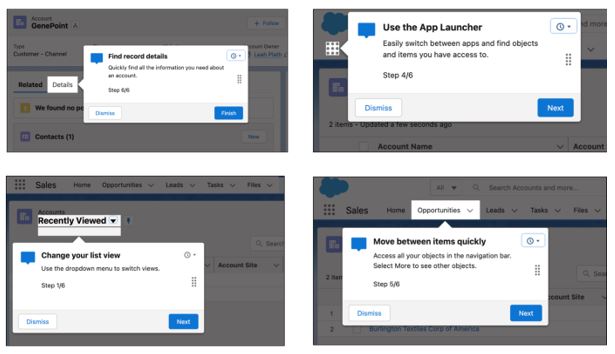
In our prompts we can now target the following components:
- List view dropdown menu, pin, and buttons in the header
- App name
- App Launcher
- Items in the navigation bar, including items in the item’s dropdown menu
- Record tabs and subtabs
- Record highlight panel fields
The backdrop of the user interface behind the prompt will be greyed out, showing the highlighted component more clearly. All targeted prompts, even those created before Winter ’23 will have the grey backdrop from the new release date.
Einstein Updates
Here are a few Einstein updates for you, particularly if you use any Einstein Scoring.
Boost Agent Productivity with Einstein Search for Knowledge
Einstein Search for Knowledge can assist your Service agents and allow them to find relevant articles faster and reducing the time it takes to resolve a Case. This incredible feature, previously in Beta, is now widely available. It does need to be enabled in Setup > Einstein Search > Settings > Einstein Search for Knowledge enhancements.
Resolve Cases Quickly with Interactive Einstein Search Answers (Pilot)
An incredible new feature called Interactive Einstein Search Answers, will extract the most useful information via a Knowledge Article and show three lines that can then be copied by Service Agents and shared.
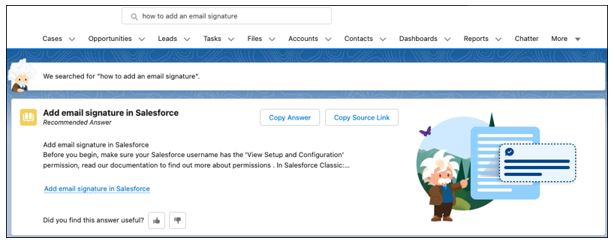
Einstein Scoring Model Update Timing Changed
To improve performance, the lead and opportunity models are refreshed once a month. Previously, they were refreshed every 10 days which is likely to change from the first week of October 2022.
If you want to know more about the Analytics and Marketing updates, read our release blogs!