With mobile phones being part of our life more and more these days, it goes without saying that being able to market though SMS and MMS is something many companies have started looking into. And while we may love Salesforce Marketing Cloud as the tool we go to for email marketing, I wonder how many us know it can be used for our mobile communication too.
In this 3-part series we are going to go over the 3 main tools in Mobile Studio. In this blog, we are going to talk about “MobileConnect”
MobileConnect is Marketing Cloud’s answer to an SMS and MMS messaging tool. MobileConnect allows you to send mass text messages to its own standard Mobile Contact list, or you can use your own established Data Extensions. If you plan to use Data Extensions, remember it will require a Phone field and a Locale field. You need a phone number for obvious reasons, and you need the locale to help pinpoint the network the messages are going to. You would also need reference a Subscriber key, so MobileConnect knows who it is.
Another feature is Keywords. These keywords allow you to manage contact subscription. I’m sure we’ve all seen the messages “Text HELP to 123456, for more info”, in this case HELP is a keyword we have setup so that a contact is now basically subscribed to “HELP”. We also have Stop Keywords which allows someone to unsubscribe, there are some default ones (STOP, UNSUBSCRIBE) but we can also create our own.
The last thing our subscribers want is to be sent a text a 4 o’clock in the morning, but sometimes we may have automations that would lead that to happen. Thankfully, Marketing Cloud allows us to set up Blockout windows to prevent any messages being sent at any antisocial times.
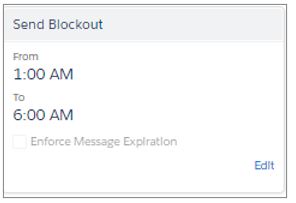
Of course, another great thing about all of this, is it can be all used alongside Journeys in Journey Builder as well.
So, if you are ready to move to SMS marketing and need help, don’t forget, our Marketing Practice is here to help you. Get in contact here, today.